As of October 2015 Vmed now supports the use of Vmed wireless monitoring devices on computers running the latest version of Microsoft Windows 10. However, if you have recently upgraded to Windows 10 or had a major Windows Update installed then you may be experiencing some Bluetooth connection problems. Here are a few things that Vmed suggests you try in order to use your Vmed wireless remote normally again.
- Make sure that your computer has checked for the latest Windows Updates (even after the initial upgrade to Windows 10).
- Click the Windows button
- Select Settings
- Select Update & security
- With Windows Update selected on the left panel, click “Check for updates” on the right panel
Make sure that it shows something like, “Your device is up to date” with a current date and time afterward.
- Restart your computer
- Remove and then re-pair your Vmed wireless remote again
(you may also need to configure the proper COM port number if you have internal Bluetooth)
You can refer to the Quick Start Manual or our Windows 10 Installation Video if you need assistance with this.
If you are still having any difficulty with this then please contact Vmed Technology. We will be happy to assist you further.
Also, if you are having difficulty with the ECG Interpreter software under Windows 10 then please download and install the latest version (v2.26.7) from our Customer Downloads page (you may need to call us for the password at 800-926-9622).
Updated 22 August 2016