Customers click here to see additional downloads including ECG Interpreter and all product manuals. Note this link is password protected. Phone 800 926-9622 for access.
Remote Connection to your Computer
 Click this icon for Remote Connection from any WiFi enabled device or for Remote Support while speaking with a Vmed Technology support representative.
Click this icon for Remote Connection from any WiFi enabled device or for Remote Support while speaking with a Vmed Technology support representative.
| These tutorial videos explain the general installation and setup of your Vmed wireless remote device. |
Vmed General Literature and Software Downloads
The files and software below are for anyone, not just Vmed customers. You are welcome to download and install the following software at no charge for evaluation purposes or basic use. These files and software have been scanned and found to be free of any virus. The manuals require PDF reader software such as Adobe Acrobat Reader to open.
If you wish to print your patient episode data to a PDF document, Vmed recommends a free 3rd party virtual printer such as the CutePDF Writer in place of the built-in Windows Print to PDF virtual printer. (The Adobe Reader and CutePDF Writer software are in no way affiliated with Vmed Technology).
Monitoring Software
The PC-Display software allows the user to connect their Windows compatible computer to a Vmed Bluetooth wireless monitoring device and display various vital signs and waveforms on the computer screen in real-time. Vital signs and the ECG tracing can be recorded for later analysis, review or printing.
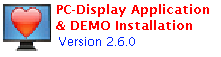 |
TO DOWNLOAD – please click on the icon to the left and install the latest version of this software. In addition to the normal monitoring mode, a DEMO mode is available via the “PC-Display DEMO” desktop shortcut, which will allow you to interact with PC-Display as if it were connected to a live Vmed wireless remote device. Click here for a list of the most recent changes. |
Review ECG and Vital Signs Recordings
The vital signs and ECG tracings that were recorded by the PC-Display software can be opened for review, annotation, measurement and printing by the ECG Reviewer Software. This software is free to install on as many computers as desired. It is ideal for a consultant when reviewing and analyzing ECG files recorded using a Vmed wireless monitor.
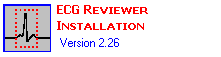 |
TO DOWNLOAD – please click on the icon to the left and install the latest version of this software. Please click here to download the User’s Manual for more information. |
Product Literature
Practice Management Integration
- AVImark® Click here for a description. Or, see these instructions.
- Cornerstone Download file attachment instructions for Cornerstone with Vmed patient episode files.
Application Note
Please read this if you have or are considering using a Microsoft Surface Pro tablet with your Vmed device.